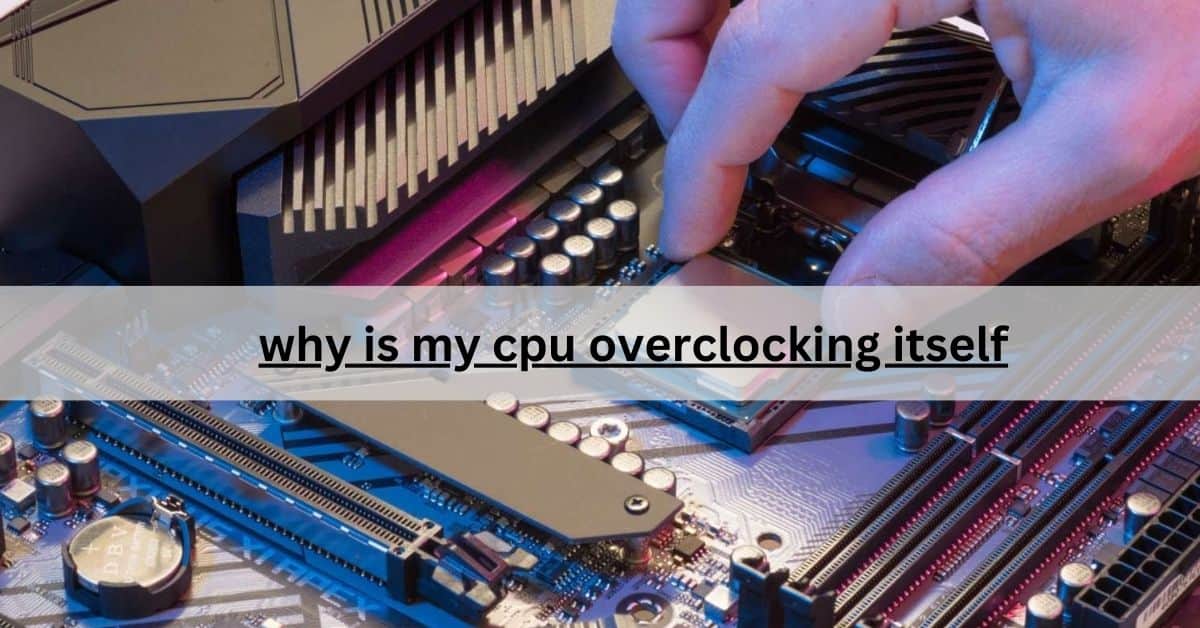Ever noticed your CPU overclocking on its own? I faced the same issue and found it’s often due to settings in the BIOS or power management software automatically pushing performance.
If your CPU overclocks itself, BIOS settings or power management features may be boosting performance automatically. While this can increase speed, it may also cause instability or overheating.
Stay tuned with us as we dive deeper into the topic of “Why Is My CPU Overclocking Itself?” We’ll explore the causes, potential issues, and practical solutions to help you regain control of your system’s performance!
What does it mean when my CPU is overclocking itself?
When we say that your CPU is “overclocking itself,” it means that your computer’s processor is running at a higher speed than it was originally designed for. This can happen automatically due to certain settings in your computer’s BIOS or because of software that adjusts the CPU’s performance.
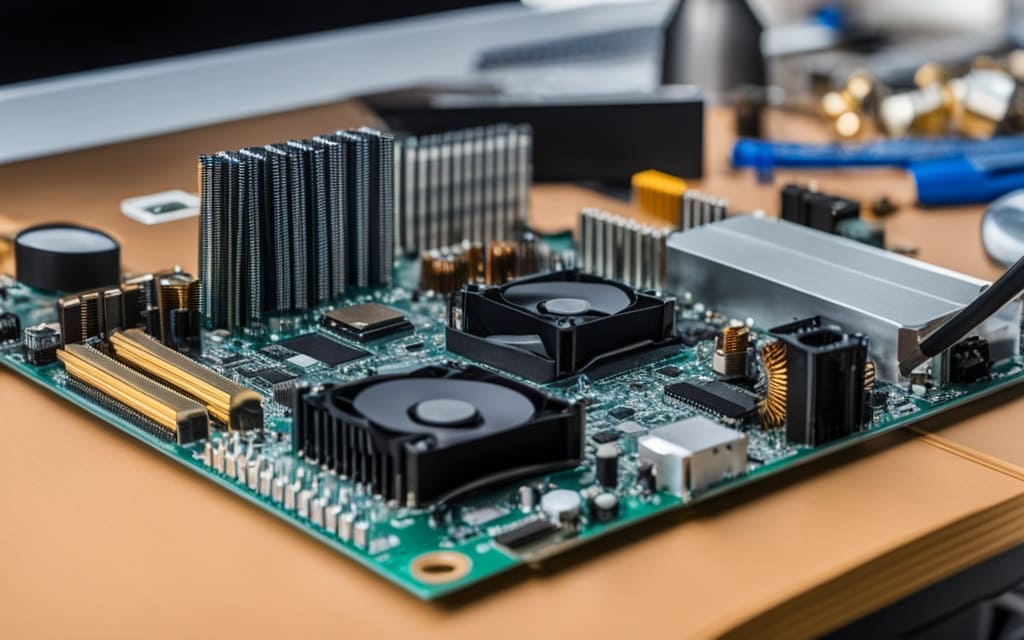
However, while overclocking can boost performance, it can also lead to problems. Running the CPU at higher speeds can generate more heat, which may cause overheating if not properly managed. If your CPU is constantly overclocking itself, it’s important to monitor its temperature and performance to ensure that it stays within safe limits.
Read More: Lga1150 Socket Cpu List – Complete List Of Best
What are the common causes of my CPU overclocking on its own?
There are a few common reasons why your CPU might be overclocking itself. One major cause is the settings in your computer’s BIOS, which can automatically boost performance for better speed. Some motherboards come with features that increase the CPU speed when they detect heavy workloads.
How can I check if my CPU is overclocked?
To check if your CPU is overclocked, you can use a few simple methods. One easy way is to download monitoring software like CPU-Z or HWMonitor, which shows you the current speed of your CPU compared to its default speed. You can also check your CPU settings in the BIOS by restarting your computer and entering the BIOS setup (usually by pressing a key like F2 or Delete during startup).
How do BIOS settings affect CPU overclocking?
BIOS settings play a crucial role in CPU overclocking because they control how your computer’s hardware operates. When you enter the BIOS, you can adjust various settings related to your CPU, such as its clock speed and voltage. If these settings are changed to higher values, the CPU can run faster than its normal speed, which is known as overclocking.
Is automatic CPU overclocking harmful to my computer?
1. Increased Heat Generation:
Automatic CPU overclocking can cause your processor to run hotter than usual. This extra heat can lead to overheating, which can damage the CPU and other components over time if not properly managed with adequate cooling solutions.
2. System Instability:
When a CPU is overclocked automatically, it may become unstable during demanding tasks. This instability can cause crashes, freezes, or unexpected shutdowns, which can disrupt your work and lead to data loss.
3. Shortened Lifespan:
Running a CPU at higher speeds and temperatures can reduce its lifespan. Continuous stress from overclocking can wear down the components faster than if they were running at their intended speeds, potentially leading to earlier failure.
4. Power Consumption:
Overclocking increases the power draw of your CPU, which can lead to higher electricity bills. Additionally, if the power supply unit (PSU) is not adequate, it could lead to power delivery issues or failure.
5. Warranty Concerns:
Many CPU manufacturers have warranties that may be voided if the CPU is overclocked. If automatic overclocking is causing issues, you might not be able to get support or replacements if something goes wrong.
6. Compatibility Issues:
Not all motherboards or cooling systems are designed to handle the extra stress from overclocking. If your components are not compatible with higher speeds, it can lead to performance issues or hardware damage.
By understanding these potential risks, you can make informed decisions about whether to enable automatic CPU overclocking on your system.
What symptoms indicate my CPU is overclocking too much?
If your CPU is overclocking too much, you might notice several signs that indicate trouble. One of the most common symptoms is overheating. If you find that your computer feels unusually hot or the fans are running loudly and constantly, it could mean that the CPU is struggling to stay cool due to the high speeds.
Another sign of excessive overclocking is performance issues. You may notice that your computer slows down during heavy tasks or games, even though it should be running faster. If you find that programs take longer to open or respond, it could be a sign that the CPU is overloaded.
How can I prevent my CPU from overclocking itself?
To prevent your CPU from overclocking itself, you can start by checking the settings in your computer’s BIOS. When you enter the BIOS setup, look for any options related to overclocking or automatic performance adjustments and set them to default or disable them.
Are there any benefits to my CPU overclocking automatically?
Yes, there are some benefits to your CPU automatically overclocking. One of the main advantages is improved performance; your computer can run faster and handle more demanding tasks like gaming, video editing, or heavy multitasking without lagging.
How does my motherboard influence CPU overclocking?
Your motherboard plays a significant role in CPU overclocking because it determines what settings and features are available for adjusting the CPU’s performance. Some motherboards come with built-in overclocking options that allow you to easily increase the CPU speed through the BIOS.
Should I reset my BIOS to stop CPU overclocking?
Yes, resetting your BIOS can be a good way to stop CPU overclocking if you’re experiencing issues. When you reset the BIOS, it returns all settings to their default values, which usually include the original CPU speed and any automatic overclocking features.
Can overclocking affect the lifespan of my CPU?
Yes, overclocking can affect the lifespan of your CPU. When you run your CPU at higher speeds than it was designed for, it generates more heat and puts extra stress on its components. This increased heat can lead to thermal wear and tear, potentially shortening the CPU’s lifespan over time.

Additionally, running a CPU at higher voltages, often necessary for stable overclocking, can also contribute to wear on the internal circuits. While some CPUs are designed to handle overclocking, doing so consistently and aggressively can lead to earlier failures compared to CPUs that run at their default speeds.
Read More: How To Split 8 Pin Cpu Connector – Simple Steps Fo
When should I seek professional help for CPU overclocking issues?
You should seek professional help for CPU overclocking issues if you experience persistent problems that you can’t fix on your own. If your computer frequently crashes, freezes, or overheats, and adjusting the settings doesn’t improve the situation, it’s a good idea to consult an expert.
FAQs:
1. What are the signs that my CPU is overclocking too much?
Signs of excessive overclocking include overheating, system crashes, freezes, and reduced performance during tasks. If your computer feels unusually hot or runs unstable, it may be overclocked too aggressively.
2. Can I manually disable automatic overclocking features?
Yes, you can manually disable automatic overclocking features by accessing your computer’s BIOS settings. Look for options related to CPU performance and set them to default or turn them off to stop the automatic overclocking.
3. Will overclocking void my CPU warranty?
Overclocking can void your CPU warranty, depending on the manufacturer’s policy. It’s important to check the warranty terms before overclocking, as some manufacturers may not cover damages caused by overclocking.
4. How can I monitor my CPU temperature?
You can monitor your CPU temperature using software tools like Core Temp, HWMonitor, or MSI Afterburner. These programs provide real-time temperature readings, helping you ensure that your CPU stays within safe limits.
5. What is the best cooling solution for an overclocked CPU?
The best cooling solution for an overclocked CPU includes high-quality air coolers or liquid cooling systems. Investing in good cooling ensures that your CPU remains at safe temperatures during demanding tasks, reducing the risk of overheating.
Conclusion:
why your CPU may be overclocking itself is essential for maintaining a stable and efficient computing experience. While automatic overclocking can offer performance benefits, it’s crucial to monitor temperatures and system stability to prevent potential damage.
By being aware of the signs of excessive overclocking and knowing when to seek professional help, you can ensure your system runs smoothly.