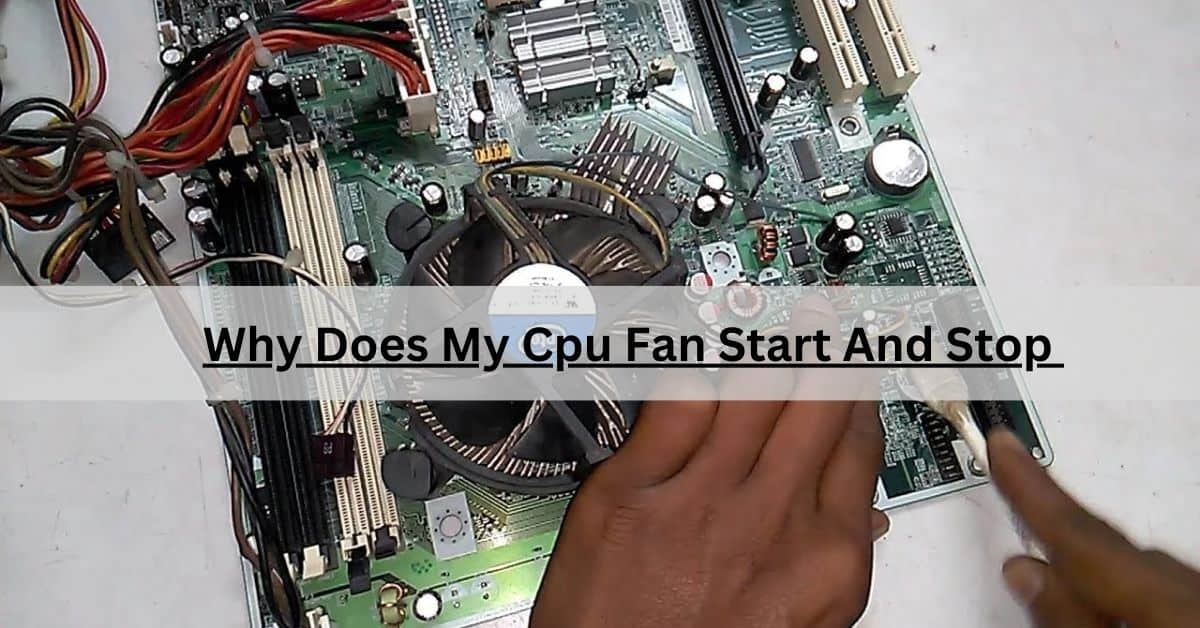I noticed my computer’s fan would start and stop randomly, which made me worry about possible issues. After checking, it turned out to be a normal feature of modern systems that adjust fan speed based on temperature.
Your computer fan may start and stop because it adjusts to the processor’s temperature. This is a common feature in modern systems to save energy and reduce noise when the system isn’t too hot.
This article will discuss “why does my cpu fan start and stop”.
Understanding CPU Fans
CPU fans keep your computer cool by controlling heat from the processor. They adjust speed automatically based on temperature. If the fan stops and starts, it may be working as designed, but cleaning or checking settings can help ensure proper cooling performance.
What is a CPU Fan?

A CPU fan is a small device that helps keep the computer’s processor cool. It blows air to stop the processor from getting too hot while working. This helps the system run smoothly and prevents any damage caused by high temperatures.
Read More: Is Cs2 Cpu Or Gpu Intensive – Optimize Your Setup Now!
The Role of a CPU Fan in Your Computer:
A CPU fan keeps your computer cool by moving heat away from the processor. It helps the system run smoothly and prevents overheating, which can cause performance issues. A working CPU fan is essential for maintaining your computer’s overall health and efficiency.
What causes a CPU fan to start and stop repeatedly?
Temperature Control Mechanism:
Modern systems have temperature-based fan speed control. When the CPU temperature is low, the fan may stop completely to save energy and reduce noise. It restarts when the temperature rises.
BIOS or Fan Settings:
Incorrect settings in the BIOS or fan control software can lead to irregular fan operation. For example, aggressive fan curves may cause the fan to turn off when temperatures drop slightly.
Dust and Debris:
Dust buildup on the fan or inside the system can hinder its performance. This can cause the fan to stop and restart as it struggles to operate smoothly.
Faulty Fan or Wiring:
A damaged fan or loose wiring connection can result in intermittent operation. This is often accompanied by unusual noises or complete shutdowns of the fan.
Power Supply Issues:
If the power supply is unstable or not providing consistent voltage, the fan might stop and restart as it tries to adjust to the varying power levels.
Software Conflicts:
Third-party fan control software or conflicting programs can cause irregular fan behavior. Miscommunication between the software and hardware can result in the fan stopping unexpectedly.
Motherboard Malfunction:
A faulty motherboard connection or damaged fan header can disrupt the power delivery to the fan, leading to frequent starting and stopping.
Can dust in the system affect my CPU fan’s operation?
Blocked Airflow:
Dust buildup on the fan blades or surrounding areas can obstruct airflow. This reduces the fan’s ability to cool the system efficiently, causing it to start and stop irregularly.
Increased Resistance:
Accumulated dust adds weight to the fan blades, increasing resistance during rotation. This can make it harder for the fan to maintain a steady operation.
Overheating Components:
Dust can insulate heat around the CPU and fan, causing temperature spikes. The fan may start and stop as the system tries to compensate for the fluctuating heat levels.
Motor Strain:
Dust can settle in the fan’s motor or bearings, leading to mechanical strain. This strain can cause the fan to operate inconsistently or stop altogether.
How does the fan’s speed control system work?

The fan’s speed control system adjusts the fan’s speed based on the computer’s temperature. When the system gets hot, the fan speeds up to cool it down. If the temperature is low, the fan slows down or stops to save energy and reduce noise.
Read More: Do I Need Two Cpu Power Cables – Here’s The Answer!
Could faulty wiring cause the fan to stop suddenly?
Yes, faulty wiring can cause the CPU fan to stop suddenly. Damaged or loose cables can interrupt the power supply to the fan, leading to inconsistent performance. It’s important to check all connections to ensure they are secure and in good condition.
Is it normal for a CPU fan to stop when the system is idle?
Yes, it is normal for a CPU fan to stop when the system is idle. Modern computers adjust the fan speed based on temperature, so when the CPU isn’t under heavy load, the fan may stop or run at a slower speed to save power and reduce noise.
How do BIOS settings influence CPU fan behavior?
BIOS settings control the CPU fan’s speed by adjusting fan profiles based on temperature. When the CPU gets hotter, the fan speeds up to cool it down. These settings can be changed to make the fan quieter or more efficient depending on needs.
Can overheating issues cause the fan to stop intermittently?
Overheating can cause a fan to stop intermittently. When the temperature rises too high, the system may turn off the fan to prevent damage. However, if the fan is not working properly, it could lead to overheating, causing the fan to start and stop.
Does the type of fan affect its starting and stopping pattern?
Yes, the type of fan can affect its starting and stopping pattern. Some fans have built-in technology to adjust their speed based on the temperature of the CPU. Others may start and stop more often, depending on their design and cooling needs.
Can a failing power supply cause CPU fan problems?

Yes, a failing power supply can cause CPU fan problems. If the power supply isn’t providing enough power, the fan may stop working properly or run erratically. This can affect the performance of your computer and may require you to replace the power supply.
Read More: Do I Need Two Cpu Power Cables – Here’s The Answer!
When should I replace a CPU fan that stops frequently?
You should replace your CPU fan if it stops frequently and doesn’t start again after cleaning or restarting your PC. A failing fan can lead to overheating, which may damage your CPU. It’s important to ensure proper airflow to keep your system running smoothly.
FAQs:
1. Why does my CPU fan prevent and begin?
The CPU fan may also prevent and begin because of temperature changes. Modern structures modify fan pace primarily based totally on how warm the CPU gets, that may make the fan appear to be it`s stopping.
2. How do I recognize if my CPU fan is broken?
If the fan doesn`t spin in any respect while the pc is on or makes uncommon noises, it is probably broken. Try cleansing it or trying out with every other fan to test if it works.
3. Can a defective CPU fan harm my pc?
Yes, a defective CPU fan can purpose your CPU to overheat, main to capacity harm or gadget instability. It`s essential to update a defective fan to keep right cooling.
4. How regularly must I easy my CPU fan?
It`s an amazing concept to easy your CPU fan each 6 months. Dust buildup can lessen performance and purpose the fan to paintings harder, main to capacity overheating.
5. Can I use my pc with out a CPU fan?
It`s now no longer encouraged to apply your pc with out a CPU fan. Without right cooling, your CPU can overheat, which may also result in overall performance problems or everlasting harm.
Conclusion:
A CPU fan that prevents regularly may be a signal of both everyday temperature modifications or a capability issue. It`s vital to make sure the fan is functioning well to keep away from overheating and harm for your CPU. Regular cleansing and protection can assist maintain the fan in exact running condition.
If the hassle persists, changing the fan can be essential to make sure the long-time period fitness and overall performance of your computer.