Splitting an 8-pin CPU connector seemed tricky at first, but it was actually pretty simple once I knew where to start! Just grab each 4-pin half and carefully separate them—it’s designed to split easily. After connecting, my CPU powered up perfectly without any extra hassle!
“Splitting an 8-pin CPU connector is simpler than it looks! Just separate the two 4-pin halves gently, as they’re designed to split for easy connection. With a little guidance, you’ll have your CPU powered up in no time!”
“Stay tuned with us as we dive into the step-by-step guide on how to split an 8-pin CPU connector—making your setup easier and stress-free! Don’t miss out on expert tips and tricks to get the perfect connection!”
What Is an 8-Pin CPU Connector, and Why Split It?
An 8-pin CPU connector is a cable that supplies power directly to the CPU on your motherboard. It usually comes as one single plug that can split into two 4-pin connectors. Many CPUs need a strong, stable power source to work well, especially if they’re handling heavy tasks or gaming.
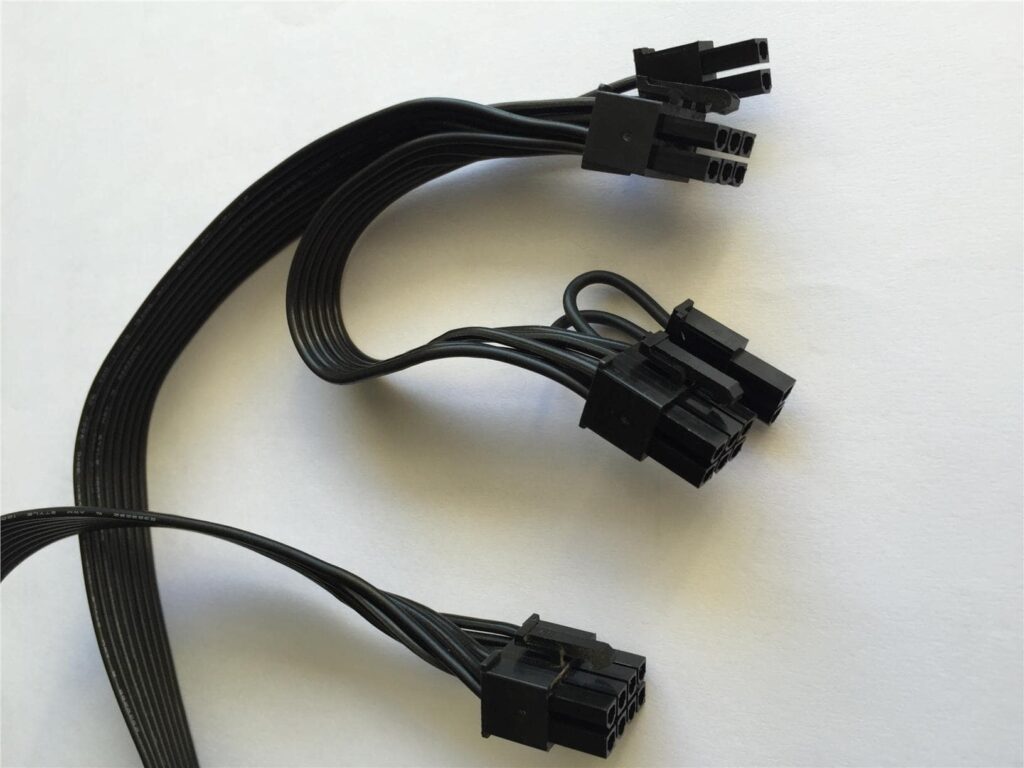
Splitting it into two 4-pin parts is helpful because some motherboards only have a 4-pin slot, or they have additional slots for extra power. Splitting lets you fit the connector to whatever setup your motherboard has, whether it’s one 4-pin, one 8-pin, or both.
Read More: Env Node Bad Cpu Type In Executable – Quick Solutions
How Do I Split an 8-Pin CPU Connector Safely?
To split an 8-pin CPU connector safely, just hold each side of the connector firmly and gently pull the two halves apart. The connector is designed to separate into two 4-pin parts, so no extra tools are needed. Be careful not to force it or twist the connector, as this can damage the pins.
Can Any 8-Pin Connector Be Split into 4+4?
Not every 8-pin connector can be split into two 4-pin parts. Most modern CPU power connectors are designed to separate easily, but some might come as a single, solid 8-pin that doesn’t split. To check, look closely at your connector—it should have a slight gap or a flexible middle if it’s meant to split. If yours doesn’t, it’s likely not designed to come apart, so you’ll need to connect it as a whole 8-pin plug.
Is Splitting the 8-Pin CPU Connector Necessary?
Splitting the 8-pin CPU connector isn’t always necessary. Most setups only require one full 8-pin connection to power the CPU, especially for regular use or light gaming. However, if your motherboard has multiple CPU power slots or only a 4-pin slot, splitting can help you match the connector to the slots available.
Read More: Intel Lga 1151 Cpu List – Top Processors For Your Build!
How Do I Know If My 8-Pin CPU Connector Can Be Split?
To find out if your 8-pin CPU connector can be split, look closely at the connector itself. Most connectors designed to split will have a slight gap or a flexible section in the middle that allows you to pull it apart into two 4-pin parts. You can also check for any labels or markings on the cable that might indicate it’s a split connector.
Another way to confirm is to consult the documentation that came with your power supply or motherboard. Manufacturers usually provide information about the cables and connectors included. If it mentions that the 8-pin connector can be split, then you’re good to go! If you’re still unsure.
Do I Need Special Tools to Split the 8-Pin CPU Connector?
1. No Special Tools Required:
You don’t need any special tools to split an 8-pin CPU connector. The design allows you to separate the two halves easily by hand.
2. Use Your Hands:
Simply hold the connector firmly with both hands and gently pull apart the two 4-pin sections. Make sure to grip it at the sides for better control.
3. Be Gentle:
Avoid using excessive force or twisting the connector, as this can damage the pins or the connector itself.
4. Check for a Flexible Middle:
Most split-capable connectors will have a flexible area in the middle. If you notice this, it’s designed to be pulled apart without any tools.
5. Inspect Before Splitting:
Always inspect your connector first to ensure it is meant to be split. If it’s a solid piece, attempting to use tools could lead to damage.
6. Avoid Sharp Objects:
Don’t use knives or other sharp tools to try and split the connector, as this can easily cause harm to the cable and create safety hazards.
7. Patience is Key:
Take your time while splitting the connector to avoid any mistakes or damage.
What’s the Purpose of the 4+4 Split in an 8-Pin Connector?
The purpose of the 4+4 split in an 8-pin connector is to provide flexibility in how you connect power to your CPU. Many motherboards have different types of power slots, so splitting the 8-pin connector into two 4-pin parts allows you to fit it into either a single 8-pin slot or two separate 4-pin slots.
Will Splitting the 8-Pin Connector Affect Power Delivery?
No, splitting the 8-pin connector will not affect power delivery as long as you connect the two 4-pin halves properly. Each 4-pin part is designed to carry the same amount of power as the full 8-pin connector, so splitting it simply gives you flexibility in how you connect it to your motherboard.
Is It Safe to Use Only One 4-Pin Connector for the CPU?
Using only one 4-pin connector for the CPU can be safe in some situations, but it depends on your specific setup. If your CPU and motherboard support it and you’re not pushing your system to high performance levels, a single 4-pin connector might provide enough power for basic tasks.
What If My 8-Pin CPU Connector Won’t Split?
If your 8-pin CPU connector won’t split, don’t worry! It may be designed as a single solid piece, which is common for some connectors. In this case, you should just connect it directly to the 8-pin slot on your motherboard. This setup is perfectly fine for most systems and should provide adequate power to your CPU without any issues.

If you find that your motherboard only has 4-pin slots or you need a split for some other reason, you might want to consider getting an adapter. There are adapters available that can convert a single 8-pin connector to two 4-pin connectors. Just make sure to choose a good quality adapter to ensure safe and stable power delivery to your CPU.
Read More: Opencore Cpu Processor Type List – Supported Intel & Amd
Can I Damage the 8-Pin CPU Connector by Splitting It?
You shouldn’t damage the 8-pin CPU connector by splitting it if you do it carefully. The connector is designed to pull apart into two 4-pin halves, so as long as you hold it firmly and gently pull it apart without forcing it, it should separate just fine.
FAQs:
1. What Should I Do If I Can’t Split My 8-Pin CPU Connector?
If you can’t split your 8-pin CPU connector, simply use it as a single unit by plugging it directly into the motherboard’s 8-pin slot. This setup is perfectly fine for most systems and will provide the necessary power to your CPU.
2. Can I Use an 8-Pin Connector on a 4-Pin Slot?
Yes, you can use an 8-pin connector on a 4-pin slot if your motherboard supports it. However, ensure that the power requirements for your CPU are met, as using just one 4-pin may limit performance during heavy workloads.
3. How Do I Identify a Split Connector?
To identify if your 8-pin connector is a split type, look for a flexible section in the middle or a small gap. If it appears as a single solid piece without these features, it likely cannot be split.
4. Will Using a Split Connector Affect My System’s Performance?
Using a split connector should not affect your system’s performance as long as you connect it properly. Both halves deliver the same power as a full 8-pin connector, ensuring your CPU receives the necessary power.
5. Is It Necessary to Split the Connector for Overclocking?
While it’s not always necessary to split the connector for overclocking, having both 4-pin parts connected can provide extra power stability for CPUs that demand more energy during high-performance tasks. Always refer to your motherboard’s recommendations for best practices.
Conclusion:
understanding how to split an 8-pin CPU connector can enhance your PC building experience and ensure optimal power delivery to your CPU. While most setups can function perfectly with a single 8-pin connection, splitting the connector offers flexibility for different motherboard configurations and performance needs.
Always take care when handling the connector to avoid any damage, and consult your motherboard manual for specific requirements.
