When I built my latest PC, I wasn’t sure if I needed both CPU power cables connected. After some research and testing, I learned that while most setups work fine with one, connecting both cables can improve stability, especially for high-performance CPUs.
For most PCs, a single CPU power cable is enough, but high-performance setups may benefit from connecting two. Using both can enhance stability under heavy loads, especially if your motherboard has extra connectors.
Stay tuned as we dive into “Do I Need Two CPU Power Cables?” We’ll cover everything you need to know to keep your PC running smoothly and maximize power efficiency!
What Is the Purpose of CPU Power Cables?
CPU power cables deliver essential power from the power supply unit (PSU) to the CPU, allowing it to function smoothly. The CPU is one of the most power-hungry parts of a computer, especially during tasks like gaming, video editing, or other heavy processing work. By supplying stable power, these cables ensure the CPU performs well without sudden shutdowns or slowdowns.

In many setups, a single CPU power cable is sufficient. However, for high-performance or overclocked CPUs, extra power may be needed, which is why some motherboards include an additional CPU power connector. This extra connector helps the CPU run more reliably under heavy loads by providing additional stability and reducing the risk of power-related issues.
Read More: Can You Flash Bios With Cpu Installed – Find Out Now!
Do I Really Need Two CPU Power Cables for My PC?
For most PCs, one CPU power cable is enough to keep things running smoothly. However, if you’re using a high-performance or overclocked CPU, connecting a second CPU power cable (if your motherboard has an extra connector) can help improve stability and ensure your system has enough power during intense tasks. It’s not always necessary, but for advanced builds, it can make a difference in performance and reliability.
Can I Run My PC with Only One CPU Power Cable?
Yes, most PCs can run perfectly fine with just one CPU power cable connected. Standard CPUs and motherboards are designed to work efficiently with a single cable, and it provides enough power for regular tasks and gaming. However, if you’re building a high-performance system or plan to overclock, using an additional CPU power cable can help provide extra power stability when needed.
What Happens If I Don’t Use Both CPU Power Cables?
If you don’t use both CPU power cables, your PC will generally still work fine, especially if it’s not a high-power setup. The single cable will deliver enough power for most tasks. However, if you’re running a powerful CPU or doing heavy-duty tasks, not using the second cable could limit stability and performance, potentially causing your system to slow down or shut off under intense loads. For regular builds, though, one cable is usually sufficient.
Is It Safe to Use a Single CPU Power Cable for High-Performance CPUs?
Using a single CPU power cable for high-performance CPUs can be safe in many cases, especially if you’re not pushing the CPU to its limits. Most modern power supplies are designed to handle the power needs of standard setups. However, if you plan to overclock your CPU or run demanding applications, it’s best to connect both power cables if your motherboard has an extra connector.
How Do I Know If My Motherboard Needs Two CPU Power Cables?
To find out if your motherboard needs two CPU power cables, check the specifications of your motherboard. Look for the CPU power connector section in the user manual or on the manufacturer’s website. If you see a single 8-pin connector, one cable will be enough. However, if your motherboard has an additional 4-pin or 8-pin connector, it means it can support two power cables for better performance.
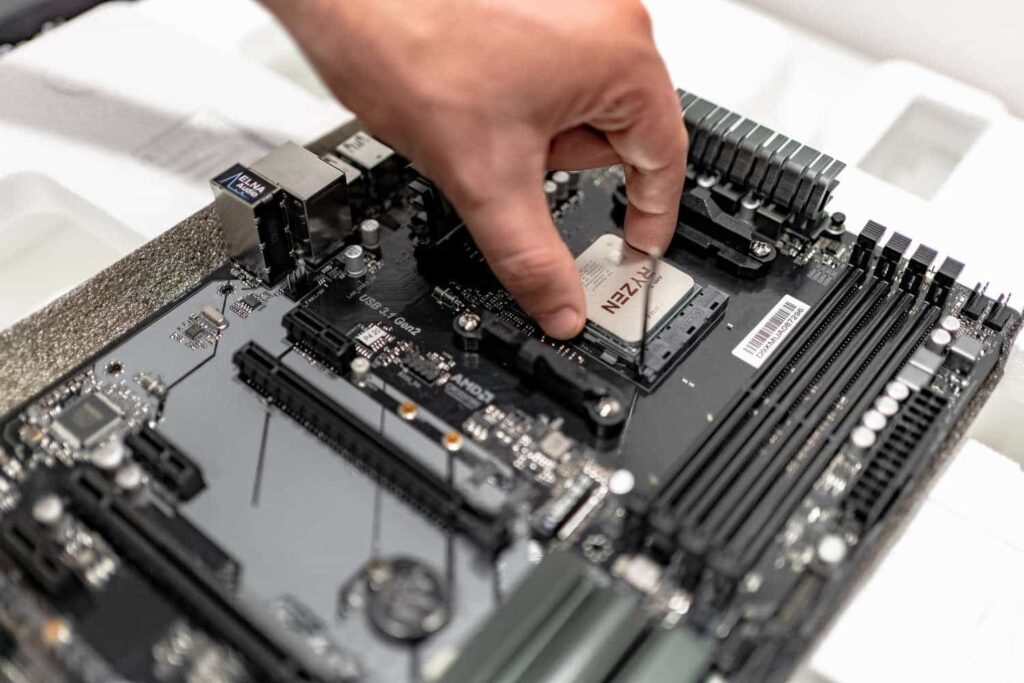
Another way to know is by looking at your CPU’s power requirements. If you have a high-performance CPU designed for gaming or heavy tasks, connecting both cables is a good idea. This ensures your CPU gets enough power, especially during demanding activities. In summary, checking the motherboard specifications and considering your CPU’s needs will help you decide whether you need one or two CPU power cables.
Read More: Can Cpu Run Without Thermal Paste – Expert
What Are the Benefits of Using Two CPU Power Cables?
Using two CPU power cables can provide several benefits, especially for high-performance systems. First, it ensures that your CPU receives enough power during demanding tasks, which helps maintain stable performance and reduces the risk of crashing or slowdowns. Second, having two cables can improve overall system stability, especially when overclocking, as it balances the power load more effectively.
Does Connecting Both CPU Power Cables Improve Stability?
Yes, connecting both CPU power cables can improve stability in your system, especially during heavy tasks like gaming or video editing. When both cables are connected, they provide a more consistent power supply to the CPU, reducing the chances of power-related issues like crashes or slowdowns.
Can I Overclock with Just One CPU Power Cable?
You can overclock with just one CPU power cable, but it might not give you the best results. While a single cable can provide enough power for many setups, overclocking increases the CPU’s power demand significantly. If your CPU requires more power than the single cable can deliver, it could lead to instability, crashes, or overheating.
Why Do Some Motherboards Have Two CPU Power Connectors?
Some motherboards have two CPU power connectors to provide extra power for high-performance or overclocked CPUs. These CPUs require more energy, especially during demanding tasks like gaming or video editing. By having two connectors, the motherboard can draw power from both CPU power cables, which helps ensure stable performance and reduces the chances of crashing or overheating.
Is a Dual CPU Power Cable Setup Necessary for Gaming PCs?
A dual CPU power cable setup is not strictly necessary for all gaming PCs, but it can be very beneficial for high-end builds. If you have a powerful CPU or plan to overclock it for better performance, using both power cables can help ensure that your system gets enough power during intense gaming sessions.
Do All Power Supplies Support Dual CPU Power Cables?
Not all power supplies support dual CPU power cables, so it’s important to check the specifications before making a decision. Most modern power supplies, especially those with a wattage of 650W or higher, often come with at least two 8-pin EPS12V cables. These are designed to connect to motherboards that have multiple CPU power connectors, providing the extra power needed for high-performance CPUs.

If you’re using an older or lower-wattage power supply, it might only have one CPU power cable. In that case, you may need to upgrade to a more powerful power supply if you want to take advantage of dual connectors for better performance. Always make sure to verify your power supply’s specifications to see if it can handle a dual CPU power cable setup before building or upgrading your PC.
Read More: Oc Is Not Supportedcpu – Quick Solutions Inside!
How Do I Connect Two CPU Power Cables Correctly?
To connect two CPU power cables correctly, start by locating the CPU power connectors on your motherboard. These are usually labeled as “CPU” and can be either 4-pin or 8-pin connectors. Take one CPU power cable from your power supply and plug it into the first CPU power connector on the motherboard.
FAQs:
1. Do I Need Special Cables for Dual CPU Power Connectors?
No, you don’t need special cables; standard CPU power cables from your power supply will work. Most power supplies include these cables, which typically have 8-pin connectors that can be split into two 4-pin connectors if needed.
2. What If My Power Supply Only Has One CPU Power Cable?
If your power supply only has one CPU power cable, it may still work fine for standard setups. However, for high-performance builds, consider upgrading to a power supply that offers dual CPU power cables for better stability.
3. Can I Use Adapters to Connect Two CPU Power Cables?
Yes, you can use adapters to connect two CPU power cables if your power supply only has one. However, ensure the adapter is compatible and can handle the power requirements of your CPU to avoid potential issues.
4. Will Using Two CPU Power Cables Improve Performance?
Using two CPU power cables can enhance performance by providing additional power stability, especially under heavy loads. This setup helps prevent crashes and ensures your CPU runs efficiently during demanding tasks.
5. Is It Difficult to Connect Two CPU Power Cables?
No, connecting two CPU power cables is quite simple. Just plug one cable into each of the CPU power connectors on your motherboard, ensuring they fit snugly, and you’re ready to go!
Conclusion:
The need for CPU power cables is essential for building a reliable and high-performing PC. While most systems can operate effectively with a single cable, using dual CPU power cables can provide significant benefits, especially for high-performance and overclocked CPUs.
This setup enhances stability, ensures consistent power delivery, and helps prevent potential issues during demanding tasks.
